4Invites
Fortnite gamer customizable invite template | instant download | Share or Print | BQ350
Fortnite gamer customizable invite template | instant download | Share or Print | BQ350
Couldn't load pickup availability
![]() Get it immediately after purchase
Get it immediately after purchase
Boy Gamer invitation, Printable birthday invitation, fortnite invitation, editable invite template, video game party, fortnite party, boy birthday, instant download
Thank you for visiting my shop 🙂! All the invitations are for self-editing 😉!
You will edit in Canva. It’s easy and fun, whether you're using the web browser or the app.😎
This digital invite can be printed or text messaged! You decide!
If you want to print your invitations, you can use our partner service: https://printsoflove.com/ref/invitationprint
After the purchase you get a file attached to your order with links to edit your invitation! Fast and easy!
You can change the wording and even customize the colors, sizes and fonts of the words in text blocks.
That’s what you get with your purchase :
1. Invitation Template to edit in Canva ( 5" x 7" and 4" x 6" sizes), back design included;
2. Editable Digital Phone Invitation Template: 1080x1920px and 1125x2436px.
3. Editable Thank You Card Template in 5" x 3.5" size, backside included for your personalized note
Here's how to order:
-Choose your desired design
- make your purchase.
- download the file (Once Stripe processes your transaction, your file will be available for download).
❗️Read please:
-After purchase, a download link will be sent to the email address you provide
-Download the file and find the links for editing your templates in Canva, as well as a short guide.
-Click on the link for the template you want to edit.
-You'll be redirected to the template page. Click the "Use Template" button.
-If you already have a Canva account, the template will open in it and you can start editing right away.
-If you don't have an account yet, you'll be prompted to register for a free one.
-Edit your template - all changes will be automatically saved in Canva.
-When you're done, tap the "Export" icon in the editor menu bar and select "Download".
-Choose a file type for your download: PNG or JPG for electronic use, or PDF Print with the "Flatten PDF" and "Crop marks and bleed" checkboxes ticked for printing.
-Tap "Download" and you're done!😉

Share
If you want to print our invitations, you can use our partner service: https://printsoflove.com/






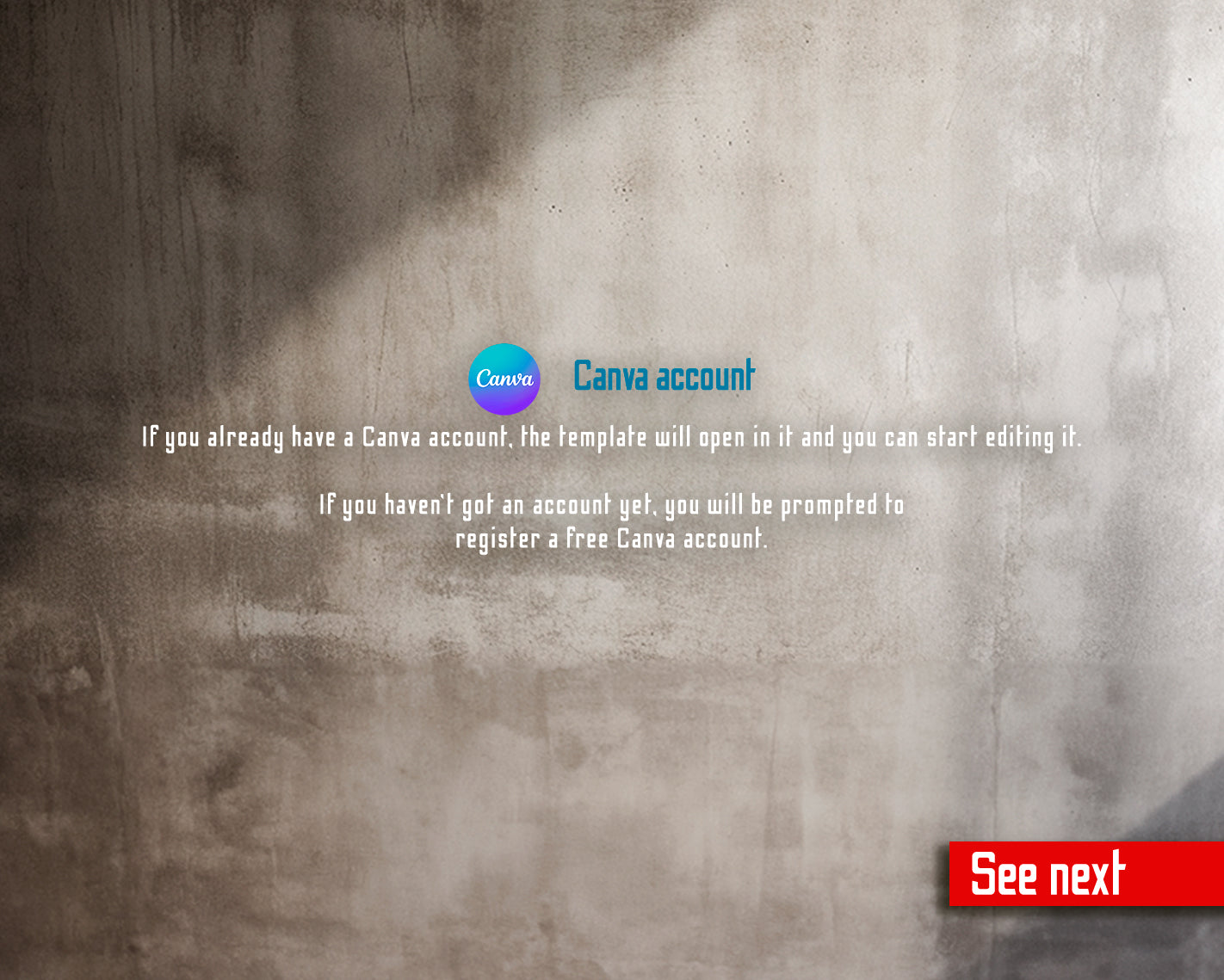
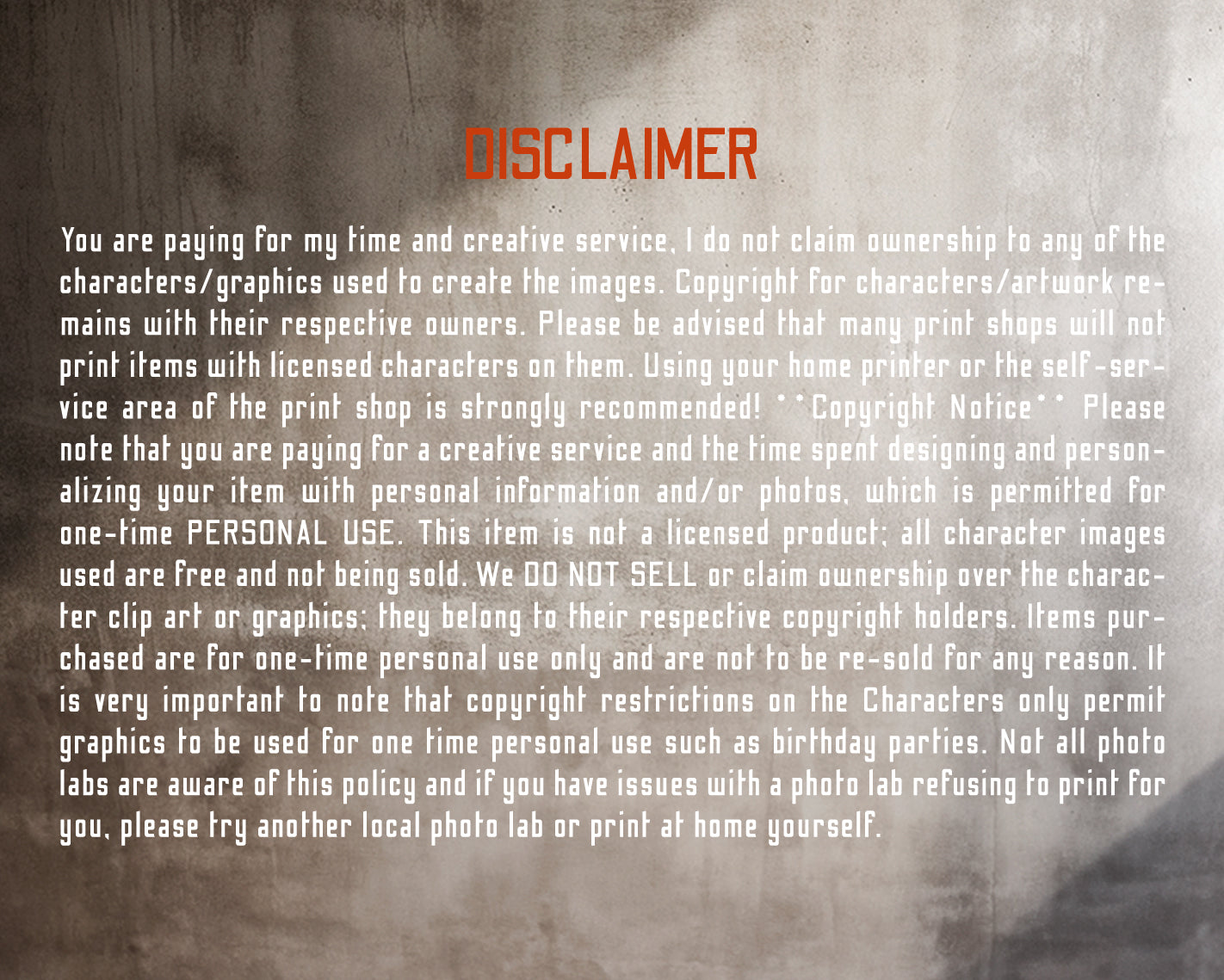

Recently Viewed
so easy to edit and share. Thank you!









